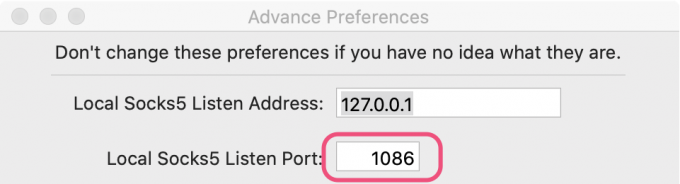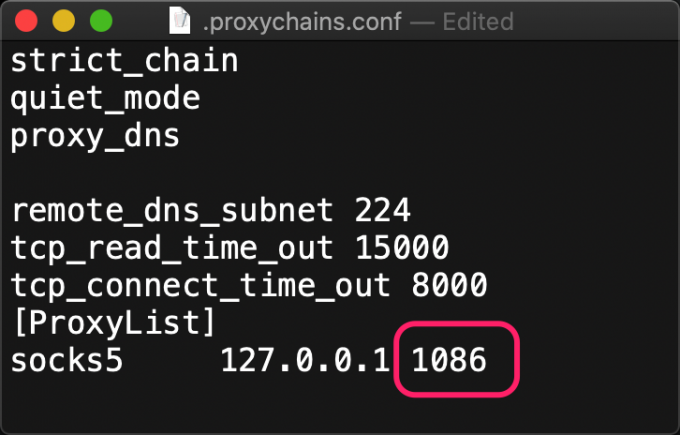前提当然是你已经使用 ShadowSocks 小飞机✈️一类的工具成功科学上网啦~
安装 homebrew
/usr/bin/ruby -e "$(curl -fsSL https://raw.githubusercontent.com/Homebrew/install/master/install)"
安装 proxychains-ng
brew install proxychains-ng
配置 proxychains-ng
- 安装 proxychains-ng
- 下载配置文件(如果下面的命令执行失败,那你就自己下载proxychains.conf,然后将其移动到 ~/.proxychains.conf)
curl -L https://raw.githubusercontent.com/FrankFang/dot-files/master/proxychains.conf > ~/.proxychains.conf - 打开 ShadowSocks 里关于Socks5的设置页面,找到对应的端口号,比如下图的端口号是1086
- 修改.proxychains.conf文件里的端口号为上图的端口号
- 添加 bash alias,运行
touch ~/.bashrc; echo 'alias pc="proxychains4 -f ~/.proxychains.conf"' >> ~/.bashrc - 编辑下.bash_profile,将source /.bashrc添加到最后一行去,保存
- pc git clone xxx 或者 pc brew install xxx –verbose,那么这个命令行就是翻墙的。
- 可使用
pc curl myip.ipip.net测试是否翻墙成功~
如果经过以上步骤还不行,关闭 SIP
macOS 10.11 后下由于开启了 SIP(System Integrity Protection) 会导致命令行下 proxychains-ng 代理的模式失效,如果使用 proxychains-ng 这种简单的方法,就需要先关闭 SIP。 重启Mac,按住⌘ + R进入Recovery模式。 实用工具(Utilities)-> 终端(Terminal)。 输入命令csrutil disable运行。 重启进入系统后,终端里输入 csrutil status,结果中如果有 System Integrity Protection status:disabled. 则说明关闭成功。
~ csrutil status
System Integrity Protection status: disabled.
我们再试一次:
~ pc curl myip.ipip.net
[proxychains] config file found: /Users/cary/.proxychains.conf
[proxychains] preloading /usr/local/Cellar/proxychains-ng/4.14/lib/libproxychains4.dylib
当前 IP:103.152.221.201 来自于:中国 香港 joyso.appmac OS 10.15.7 获取系统文件读写权限
- 首先关闭SIP
- 然后在终端输入以下命令
sudo mount -uw /
killall Finder